Themenseite im Fachportal Medienbildung
Bedienen und Anwenden
In der heutigen digitalen Welt ist es unerlässlich, Medien zu beherrschen und anzuwenden. In diesem Lehrplanthema lernen Schülerinnen und Schüler, wie sie verschiedene Medien bedienen und für ihre Zwecke nutzen können. Von der Erstellung von Präsentationen bis hin zur Programmierung von Apps - die Möglichkeiten sind endlos und bieten den Schülerinnen und Schülern die Chance, ihre Kreativität und ihr technisches Know-how zu entfalten.
Auf dieser Seite findest du 3 redaktionell geprüfte Bildungsinhalte...
148 weitere geprüfte Inhalte gibt es in Unterthemen:
In der Suche findest du maschinell geprüfte Inhalte:



 generiert mit ChatGPT
generiert mit ChatGPT


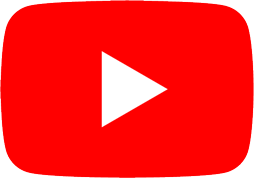
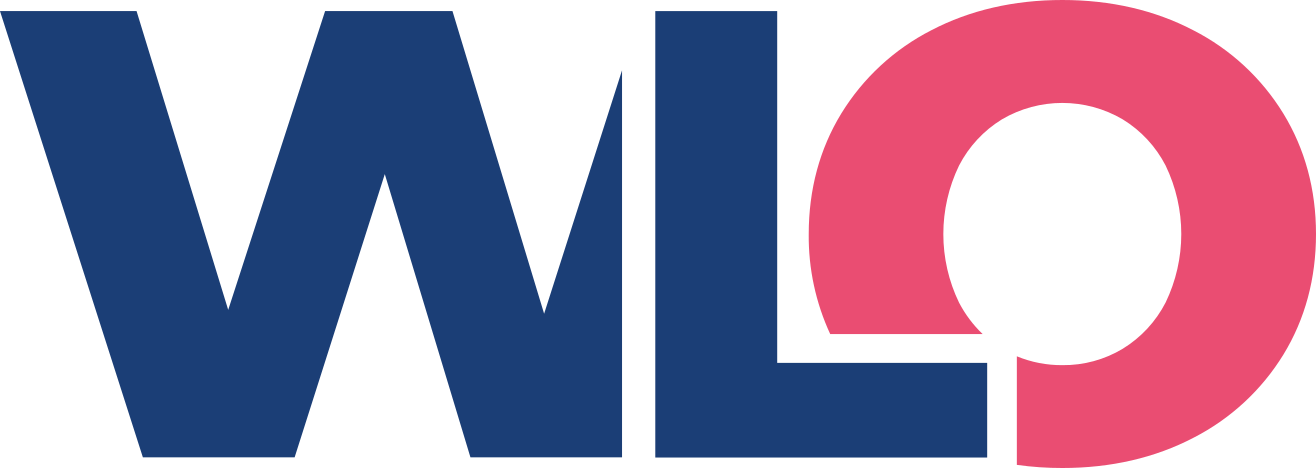
 Leider keine Ergebnisse in unserer Suchmaschine
Leider keine Ergebnisse in unserer Suchmaschine Inhalte vorschlagen
Inhalte vorschlagen
